Timesheets play a crucial role in the operations of many businesses, being essential tools to track, analyze, and optimize resource utilization and time management. They foster efficiency, accountability, and informed decision-making within organizations.
While completing and submitting timesheets is important, ensuring their accuracy is also key. For businesses that bill clients based on hours worked, accurate timesheets are absolutely necessary, which ultimately helps to generate accurate invoices to ensure clients are billed correctly.
Moreover, accurate timesheets facilitate timely payments, which allows businesses to compensate their employees appropriately by calculating wages and salaries based on actual hours worked.
Our Timesheet Process
At my current job, the timesheet process is put in place to ensure smooth project management and financial operations. Before the start of a project, employees are assigned to the projects and the tasks they will be completing.
Once the project kicks off, every Friday by 5pm PST, employees are required to submit their time entries for the projects they are actively engaged in. Should any submissions be missed, our Project Control Officer intervenes and sends out email reminders on Monday morning to escalate the matter.
Once all timesheets are submitted and approved, our executive team reviews the project status, while our finance team prepares payroll and invoices. This process makes sure that project progress is monitored, and financial matters are handled with accuracy and timeliness.
Our challenges
Despite the detailed process we have in place, our system has many bottlenecks, delayed timesheet submissions being one of them. People consistently miss the end-of-day Friday deadline for timesheet submissions. As a result, our Project Control Officer is required to send out reminders every Monday morning, often to the same people week after week.
Moreover, rejected or recalled time entries plays a role in delaying our submission process.
This recurrent problem leads to to inaccuracies in billing and payroll, challenges in resource allocation, and impacts decision-making processes.
Solution
As some of you may already be aware, I've been actively involved in a collaborative effort within our company to optimize our timesheet submission process and identify those inefficiencies.
Our main focus has been on investigating the delayed submissions and pinpointing individuals who consistently fall behind schedule.
So we recently implemented the Power Automate Process Mining tool, leveraging its capabilities to delve deep into KPIs and insights generated by the tool's analysis.
Implementation
We ingested our timesheet events for the first 2 months in 2024, so not working with a that large volume of data.
Insights
Just like in the cloud we see important insights such as the performance where we see the total and mean duration of the process. We can see things like how long it takes for tasks to get done i.e. the performance, how often they happen i.e. frequency, and if any action is directly or indirectly followed by the same action i.e. reworks.
One thing that stands out is that there have been a lot of times when entries had to be fixed after they were already submitted. On average, it takes the longest time for entries to go from being submitted to needing fixes. And overall, the process takes the most time when entries are moving from being drafts to being submitted. This might mean people are forgetting to submit their entries, or maybe entries made on Mondays are waiting until Friday to be submitted.
As for reworks, it seems like most of the reworks happen while entries are still in the draft stage. This shows us that there might be some issues we need to address to make sure everything runs smoothly when people are filling out their timesheets.
Variants
Just like Power Automate Process Mining cloud, you can also see the list of all the variants in the process.
However, on the desktop version, we can click on each variant and see the following:
Visual representation of the variant along with performance insights
The specific entries that followed that variant path
A Gantt chart illustrating the timeline of the entries
Process Compare
The aim of the process comparison is to assess the "Happy Path" – the ideal route with no bottlenecks – against the actual process flow. In our case, we want to compare our timely submissions with late submissions to pinpoint any discrepancies.
To do that, I completed the following steps:
Create a metric with the following formula: IF(WEEKOFYEAR(DATE(ENTRY_DATE)) == WEEKOFYEAR(DATE(LASTIF(CASEEVENTS, ACTIVITY== "Submitted", END()))), "ON TIME", IF(WEEKOFYEAR(DATE(ENTRY_DATE)) < WEEKOFYEAR(DATE(LASTIF(CASEEVENTS, ACTIVITY== "Submitted", END()))),"LATE", "BAD DATA")) This formula categorizes entries as "ON TIME," "LATE," or "BAD DATA" based on the week of submission compared to the week of entry.
Use the metric to create two views by using the 'Filter' option
LateSubmissions
TimelySubmission
3. Lastly, on my TimelySubmission view, use the Process Compare functionality to see where the differences lie between the Late Submissions and Timely Submissions.
And we see the boldest line lie between Submitted and Recall Request Approved, and also between Rejected and Approved. This makes perfect sense that when entries are rejected or recalled, there are delays happening in the process.
Root cause analysis
Last but not the least because it my favorite feature, we used the Root Cause Analysis feature to find those individuals who are consistently late by using the same metric as above and using 'Resource' as the influencer. And don't worry, I anonymized all the names for the purpose of the blog.
As you can see in the image below, the dark blue represents the people who are mostly on time, while the teal are the individuals are frequently late and rarely on time.
As we keep drilling in, we can find those resources that are a bit better and may show improvement from time to time, and who are chronically late all the time.
It does not quite stop there, we can also do root cause analysis on the projects that cause delays, the departments the resources belong to and even on the Project Managers who are associated with late approvals.
This really gives us insight into the attributes that plays are role in the delays in other words the bottlenecks and inefficiencies.
Results
After examining our timesheet process using process mining, we found that moving from draft to submitted took longer than expected. Process comparison showed many timesheet recalls, highlighting the need for accuracy improvements. Root cause analysis helped us identify individuals who often submit late.
Now as an organization we can make informed decisions and take action. We can work towards providing appropriate training for entering timesheets accurately, and have managers and team leads have those conversations with individuals to foster accountability and address tardiness.
Conclusion
We were able to see many many insights through the Power Automate Process Mining Desktop version. We've analyzed performance, compared processes, and conducted root cause analysis. Process mining isn't limited to timesheets; it can be applied across various industries and processes, from Procure-To-Pay to healthcare waiting times.
By mining into organizational processes, we can drive improvements, saving both time and money. Continuously monitoring KPIs and insights also will allow us to measure the impact of our efforts and ensure a return on investment.
About Me
I'm Leoza Kabir Barker, a Functional Consultant at XRM Vision with a focus on the Power Platform. Through my expertise, I aim to streamline processes, optimize operations, and maximize productivity.
Connect with Me
Blog: www.leozakabirbarker.com



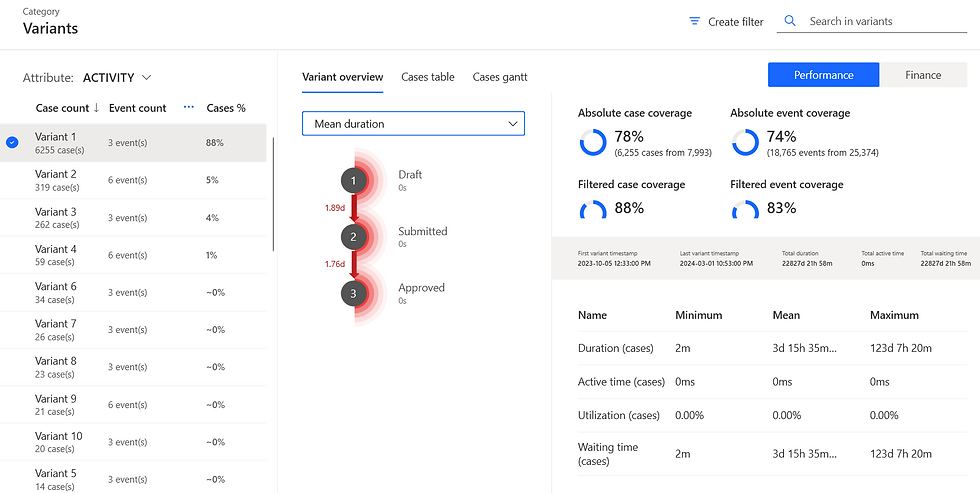







Kommentare